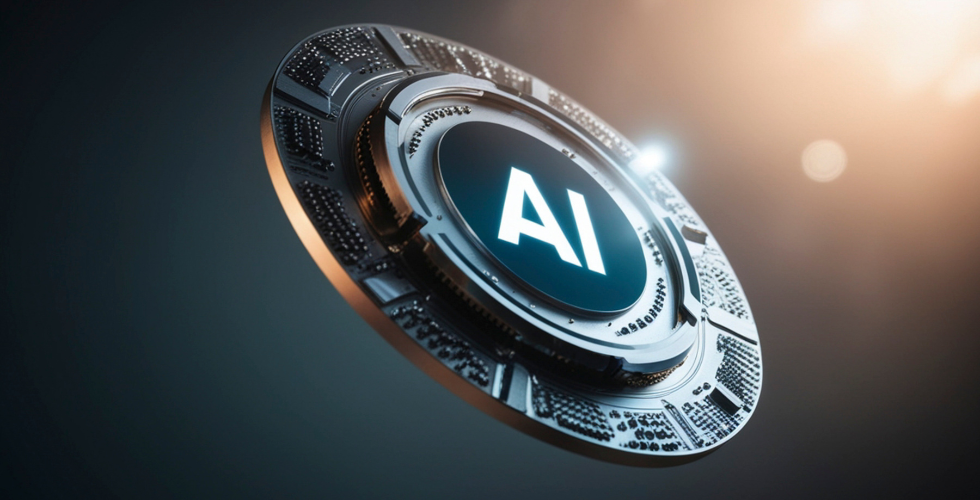Insight | Aug 27, 2018
Our 5 Favorite Apps for Complex Shopify Plus Stores
By Justin Emond
At Third & Grove, we specialize in the complex Shopify Plus stores that support integration needs and need custom use cases. Over the years, we have looked at all of the good apps in the Shopify store (and many of the bad ones). We have favorites that we use for advanced Shopify Plus stores. But before we look at those, let’s look at how we evaluate apps and how we decide when to go the custom app route.
How we evaluate Shopify apps
We have assessed many public apps over the years as we helped our clients build a wide variety of Shopify Plus sites, which has made us pretty good at quickly gauging the utility of apps we haven’t encountered before. (It’s rare, but it does still happen.)
Here is what we look for to determine the quality of a Shopify app:
-
Customer service - Responsive and helpful customer support makes all the difference in the world. To test for it, we send customer support a question related to using the app (we usually know the answer and time how quickly we get a response. Speed is often a great indicator of engineering mastery, and it’s no different in customer service.
-
Cost - By cost, we really mean value, and value for a Shopify app is a combination of how much the app provides and how much you or the client want to spend solving whatever problem the app is supposed to solve.
-
Number of reviews - This is a decent proxy for popularity. An app doesn’t need a lot of reviews to be useful (there are plenty of awesome niche apps), but it is still telling to check out the level of engagement in the broader community. Why? An app with very few reviews that has been out for a year or more may not be a priority for the developer to update.
-
Check the negative reviews - Apps obviously should have a good rating, but perfect isn’t necessary—or often even attainable. We quickly scan some of the negative reviews to get a sense of whether there is a common theme in the negative reviews. If there is, we take note if it’s relevant to our use case or causes other concerns.
When to use a public app, and when you need a custom solution
We recently launched a Shopify Plus store for a global, billion-dollar company in the food and beverage space that was making its first entry into the direct-to-consumer market in the United States. This company owns several brands that are all over stores and restaurants in the U.S., as well as in most American homes, but they have never sold directly to consumers before.
Because our client’s products are heavily regulated, we had to do some pretty intense integrations with third-party services like ShipCompliant, which helps manage compliance requirements for selling and shipping alcohol. We built a custom app for the ShipCompliant integration since no app existed in the public app store.
However, we strongly believe that custom Shopify apps should be the last resort and that you should always try to use public apps first. Why? Because public apps are supported and refined over time, whereas custom apps require engineers to make any enhancements and provide support.
With that is out of the way, let’s see those apps.
App #1: Locksmith by Lightward
What it does: A one-of-a-kind app that limits access to pages in your Shopify store based on custom rules, which can be as complex as you want. The app is flexible and dynamic, with excellent tool tips and customer service.
When to use it: Any time you want to segment access in your store,—think wholesalers vs. consumers —use Locksmith.
App #2: EasyTabs by NexusMedia
What it does: Using an intuitive interface in the rich text editor allows a user to add tabbed descriptions to product detail pages. The app is intuitive and easy to customize. Customer support is on-point.
When to use it: If you want to break up a long product description and show the content in tabs.
App #3: Smart Search & Instant Search by Searchanise
What it does: A highly-customizable search experience for your store with autocomplete, dictionary, synonyms, search suggestions, recommendations, and more. While the default out-of-the-box search in Shopify is often enough for new stores, this app delivers a more immersive search experience. As a bonus, you have full access to the CSS & HTML to customize the look and feel.
When to use it: This app is for advanced merchants looking for ways to optimize the conversion of visitors that search the store.
App #4: Social Login by Oxi Apps
What it does: It’s an inexpensive and simple solution that provides store login and registration using all of the major social media platforms.
When to use it: It’s useful for most stores to reduce registration friction.
App #5: Customer Pricing by Bold
What it does: Allows you to set special pricing for individual customers. This app is pretty unique in that it lets you accomplish a bunch of customized pricing tasks from one easy to use interface. The app comes with more options than you would expect, which is great for dealing with exotic use cases. And, as we’ve come to expect from Bold, the customer service is awesome.
When to use it: It’s great for addressing wholesale and employee discounts, friends and family, VIP, and special customer pricing requirements.
Hey! You didn’t mention...
Are we missing a great app? Please tell us! We would love to add it to our repertoire.
Drop us a line
Have a project in mind?
Contacting Third and Grove may cause awesomeness. Side effects include a website too good to ignore. Proceed at your own risk.